點此購買-=-=-=-=-=-=-=-=-=-=-=-=-=-=-=-=-=-=-=-=-=-=-=-=-=-=-=-=-=-=-=-=-=-=-=-=
HoneRiSO Rip
-=-=-=-=-=-=-=-=-=-=-=-=-=-=-=-=-=-=-=-=-=-=-=-=-=-=-=-=-=-=-=-=-=-=-=-=
軟體名稱: Cadence SPB 17.20.068
語系版本: 英文版
光碟片數: 單片裝(單面雙層 DVD)
保護種類: 破解檔、授權伺服器
破解說明: 見最底下
系統支援: 適用 64 位元版的 Windows 7/8/8.1/10
硬體需求: PC
軟體類型: 電路板設計
更新日期: 2020.07.07
軟體發行: Cadence(O.D)
官方網站: https://www.cadence.com/content/cadence-www/global/en_US/home.html
中文網站: http://www.graser.com.tw/product_allegro_authoring.htm
軟體簡介: (以官方網站為準)
-=-=-=-=-=-=-=-=-=-=-=-=-=-=-=-=-=-=-=-=-=-=-=-=-=-=-=-=-=-=-=-=-=-=-=-=
Cadence 益華電腦宣佈推出 OrCAD版產品,並提供許多新的功能、更佳的工具整合
性,以及強化的技術,以期能大幅提昇PCB 設計人員的生產效能,和縮短產品推出
上市的時間。除了提供許多新的解決方案套件之外
有了 OrCAD Unison 套件的成功經驗為基礎,OrCAD 10 版針對一些 PCB 設計人員
和電子工程師所面臨的特殊設計作業
OrCAD 的主要功能
OrCAD Capture / Capture CIS 是電路圖輸入的工業標準,也是功能強大的元件資
訊系統 。 其中有許多針對設計重複使用的改善功能,可以進一步擴大其生產效能
和使用能力的優勢。
Cadence Release 17.2-2016 安裝後所產生的捷徑
+---License Client Configuration Utility
|
+---Allegro EDM Products
| Allegro EDM Configuration Manager
|
+---Allegro Products
| Capture CIS
| Design Entry HDL Rules Checker
| Design Entry HDL
| FPGA System Planner
| Library Explorer
| OrbitIO
| Package Designer
| PCB Editor
| PCB Planner
| PCB Router
| PCB SI
| Project Manager
| PSpice AD
| PSpice Advanced Analysis
| SigXplorer
| SiP
| System Architect
| System Capture
|
+---Allegro Sigrity Products
| Power Integrity
| Signal Integrity
|
+---Documentation
| Allegro Pulse Configuration Guide
| Cadence Help
| Cadence OrCAD and Allegro Tutorials
| README CCR
| Troubleshooting Licensing Issues
| What’s New in Release
|
+---OrCAD Products
| Capture CIS
| Capture View-Only
| Capture
| FPGA System Planner
| PCB Editor
| PCB Router
| PCB SI
| PSpice AD
| PSpice Advanced Analysis
| SigXplorer
|
---Product Utilities
+---PCB Editor Utilities
| Batch DRC
| DB Doctor
| DFA Spreadsheet Editor
| DFA Symbol Update
| Environment Editor
| Model Integrity
| P-Cad Translator
| PADS Translator
| Padstack Editor
| PCB Editor to PCB Router
| QuickView Update
| SigWave
|
---PSpice Utilities
Magnetic Parts Editor
Model Editor
Simulation Manager
Stimulus Editor
-=-=-=-=-=-=-=-=-=-=-=-=-=-=-=-=-=-=-=-=-=-=-=-=-=-=-=-=-=-=-=-=-=-=-=-=
站長安裝測試環境與安裝說明:
-=-=-=-=-=-=-=-=-=-=-=-=-=-=-=-=-=-=-=-=-=-=-=-=-=-=-=-=-=-=-=-=-=-=-=-=
‧測試環境 Windows 10.2004 64位元繁體中文企業版、AMD CPU、4 GB 記憶體。
‧見光碟 "安裝說明.txt" 中文說明
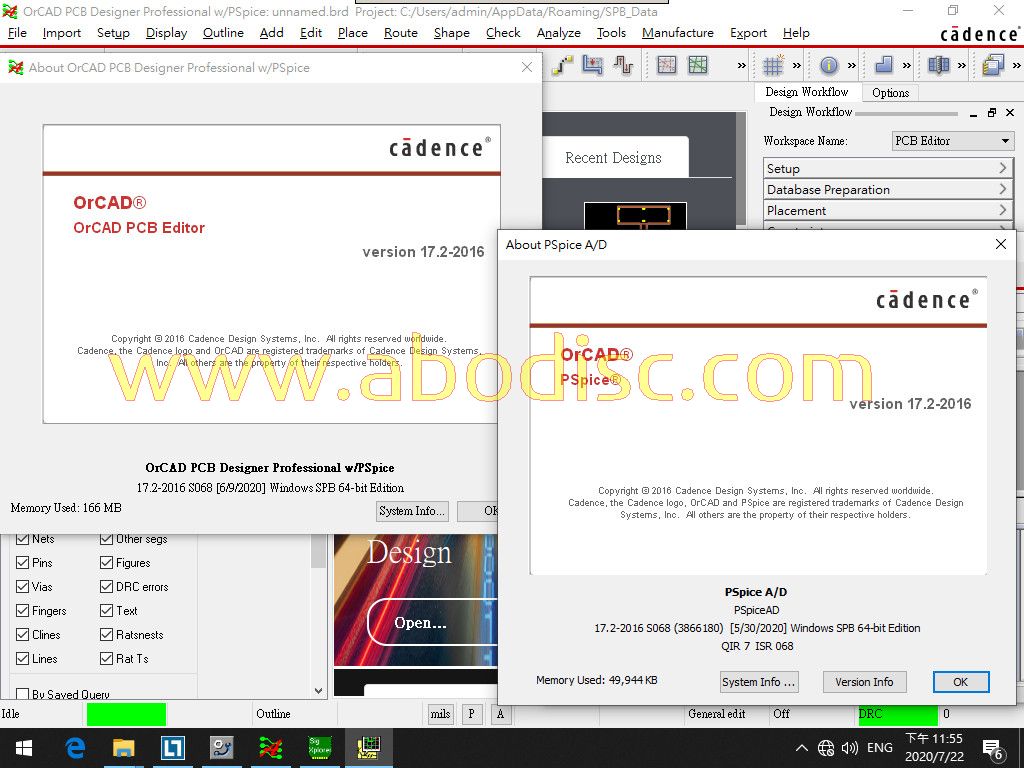 -=-=-=-=-=-=-=-=-=-=-=-=-=-=-=-=-=-=-=-=-=-=-=-=-=-=-=-=-=-=-=-=-=-=-=-=
-=-=-=-=-=-=-=-=-=-=-=-=-=-=-=-=-=-=-=-=-=-=-=-=-=-=-=-=-=-=-=-=-=-=-=-= |